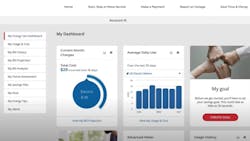Entergy's MyAdvisor Dashboard Helps Customers Manage Bills, Conserve Energy
Entergy Louisiana and Entergy New Orleans customers with advanced meters have a handy way to access detailed energy usage data online through the MyAdvisor dashboard to help manage their bills and conserve energy.
Detailed energy usage information can be accessed by logging into entergy.com/MyAdvisor. Once logged in, customers can visit the My Usage and Cost section to compare energy usage and cost by month, day, and hour increments. The MyAdvisor tool also is available through the Entergy App.
In addition to customer energy usage, the bill projection tab provides an estimate of what a bill will be by the end of the billing cycle. The bill analyzer tool lets a customer compare previous bills by month and year to better understand the effects of variables like the number of days in the billing cycle, energy usage, fuel costs, and weather.
MyAdvisor also provides tips for reducing energy, such as installing a programmable thermostat, using ceiling fans, and placing a dehumidifier where appropriate.
By completing the home assessment, savings, and goals sections, customers can use energy-saving tools to predict savings and create a personalized savings plan, set customized goals, and get tips on how to meet those goals. Optional alerts can notify customers by email or text when they have surpassed the desired energy usage or budget.
For more information, visit here.