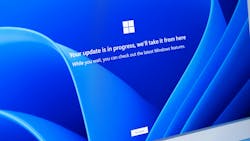The Future of Remote Work: AI, Wi-Fi 7, and Evolving Operating Systems
“Charging Ahead” has covered remote working and the technologies that make it possible for many years now. Last December we talked about Wi-Fi 7 gaining popularity and how it will improve our workplace’s speed, connectivity, and stability. This month we’re highlighting our PC’s (personal computers) evolving operating systems (OS). It’s October and the 14th is the deadline for migrating from Windows 10 to Windows 11, but what does that entail? Microsoft has been trying to get users to install the Windows 11 OS for several years now, but many of us have been procrastinating.
Windows 11 has some very specific hardware requirements for a PC to install and operate it. Unfortunately, many older PCs can’t be upgraded because of these component constraints. Google’s “AI Overview” reports that there remain potentially millions of Windows PCs worldwide requiring the upgrade to Windows 11, but they’re handicapped by their aging architecture. So, what happens? Well. come October 14th, Microsoft stops supporting Windows 10. They will no longer supply security patches, bug fixes, or technical support.
Taking it a step further, it’s going to limit access to new features and technologies. Imagine, for example, not being able to run a program as commonplace as the Microsoft 365 (formally Office 365). That really caught my attention! I’m a heavy 365 user and I have been ignoring Microsoft’s notices to upgrade my OS since they started showing up in my inbox. Yep, I put off installing Windows 11 because of my desktop’s component limitations and now the deadline is here.
Resistance is Futile
I’d like to be upset at Microsoft, but how can I? After all, they launched Windows 10 back in 2015 and have been trying to get my attention for years. Also, how many other operating systems can you name that have been supported for ten years? I can’t think of any. Heck, if this was my smartphone we were talking about, I would have upgraded it every two or three years and never thought anything about it. This is the way!
Still, there are options available. Microsoft is offering a free year of Windows 10 security support to those users who qualify. For those who don’t qualify, there’s a one-year program that costs US$30. For the techno type, there’s also the option of moving to another OS like Linux Mint and bypassing the whole issue. In addition, it’s been said there is a franken-computer option by adding parts to their old PC, but that’s a waste of time because it’s not real.
Keeping it simple, it’s a hardware compatibility issue. The CPU (central processing unit), GPU (graphics processing unit), RAM (memory), and other PC resources must meet stringent requirements. Also the PC must include system firmware like the TPM (trusted platform module) UEFI (unified extensible firmware interface) and secure boot. For those wanting more facts, there are excellent websites with extensive details available, but let’s get back to that statement about Windows 10 having limited access to technologies.
The Changing AI Workplace
As you may have noticed, this is a subject that’s important to me. As I said, I have been dragging my feet deciding what to do with the Windows 11 dilemma, but my research changed that. Replacing my PC will allow me to continue exploring the expanding virtual world of artificial intelligence (AI), which would be close to obsolete technology. An upgrade to my favorite graphic suite focused my attention on that with its latest features.
It offered elements that would have seemed like science fiction a few years ago but are a reality today and AI is driving this advancement. Looking through the directory on my PC uncovered many programs and applications that had been revised with advanced features. Revisions that are more complicated, but they also include AI-driven tools, making their complexity extremely user friendly. Just look around and you’ll find AI enhanced software is everywhere. It’s been added to spreadsheet programs, project management suites, PDF software, to name a few applications.
Even routine tasks are becoming AI-powered. When was the last time anyone used a paper map? My smartphone AI assistant provides detailed locational directions to wherever I’m going. My tablet has replaced that old-school clipboard. It can be loaded with records that can be quired by voice for information. Forms can be filled out using only my voice for collecting field data. The tech-landscape is evolving and without cutting-edge computing we can’t keep up with these technological advancements!
About the Author
Gene Wolf
Technical Editor
Gene Wolf has been designing and building substations and other high technology facilities for over 32 years. He received his BSEE from Wichita State University. He received his MSEE from New Mexico State University. He is a registered professional engineer in the states of California and New Mexico. He started his career as a substation engineer for Kansas Gas and Electric, retired as the Principal Engineer of Stations for Public Service Company of New Mexico recently, and founded Lone Wolf Engineering, LLC an engineering consulting company.
Gene is widely recognized as a technical leader in the electric power industry. Gene is a fellow of the IEEE. He is the former Chairman of the IEEE PES T&D Committee. He has held the position of the Chairman of the HVDC & FACTS Subcommittee and membership in many T&D working groups. Gene is also active in renewable energy. He sponsored the formation of the “Integration of Renewable Energy into the Transmission & Distribution Grids” subcommittee and the “Intelligent Grid Transmission and Distribution” subcommittee within the Transmission and Distribution committee.