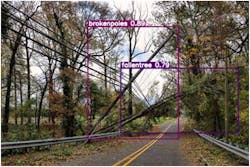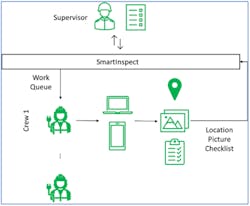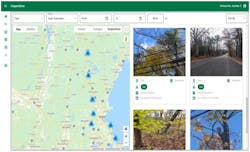Eversource Uses Image Recognition and AI for Inspections
Eversource Energy is New England’s largest energy provider with close to four million electric and natural gas customers in Connecticut, Massachusetts, and New Hampshire. Eversource’s transmission and distribution network is spread over more than 4,000 miles, and along with thousands of substations, forms the backbone of a reliable and resilient New England grid.
As part of its electric operations, Eversource engineering and operations routinely perform inspections of the distribution system. As these inspections are typically time consuming and labor intensive, digital tools can play a vital role in optimizing these inspections, improving the speed and accuracy of the data. Eversource has developed SmartInspect, a digital platform to support electric transmission and distribution (T&D) inspection activities, which will utilize advanced image recognition and artificial intelligence (AI) algorithms.
What is SmartInspect:
“We set out with the goal of developing a common platform to facilitate inspections from multiple business areas”, says Umair Zia, Director of Distribution Engineering. “To cover all uses and points of uses, the following minimum technical requirements were identified:
- Platform agnostic (PC, iOS, macOS, and Android)
- Ability for offline sync
- Lightweight design for field use
- Clean and simple UI/UX
- Ease of development and maintainability
- To facilitate ease of adoption, the following key data element requirements were identified:
- Customizable inspection forms
- Importing GIS records
- Importing outage records and active events
- Ability to attach inspections to assets and upload multiple pictures
- Ability to run AI models on the pictures
SmartInspect
“After considering technical and functional requirements, we built SmartInspect, a flexible system that allows fast and easy inspection data reporting”, added Jaydeep Deshpande, program manager, Eversource’s advanced analytics group. “Considering the technical requirements, we decided to host the software solution on Microsoft Azure. To support cross-platform functionality, we developed the software as a web app. In addition, to facilitate a mobile-first approach, we embraced the Progressive Web Application philosophy. This allowed us to distribute the mobile application on iOS and Android devices without needing to go through their respective application stores.”
SmartInspect extensively uses open-source frameworks. The front-end application is built using React. The backend is hosted in an Azure Cosmos DBdatabase. Cosmos DB guarantees millisecond-level response times, automatic and instant scalability, and guarantees high availability.
SmartInspect is a platform ecosystem designed to support various inspection and survey activities. It provides digital capabilities to record field equipment information through forms as well as pictures. Pictures help preserve the richness of the information that forms alone do not capture. In addition, visual information can now also be processed using AI to improve situational awareness and reduce manual effort. We discovered marked similarities in inspection activities across all business units. Therefore, the platform retains a common design language for submitting inspections and completing inspection forms.
SmartInspect currently supports the following inspection activities:
- Damage assessment (DA)
- Circuit sweeps
- Vegetation management
- Transmission line inspections
1. Damage assessment
In the SmartInspect DA mode, the application shows all active events and their respective circuit maps. The crews can use the in-app navigation feature to get to the desired location and begin damage assessment. Once at a damage location, the users can locate the nearest pole on the circuit and attach the damage to the asset with appropriate field notes, a standardized checklist, and corresponding pictures. The checklist and the pictures are automatically linked with the active event through SmartInspect.
2. Circuit sweeps (CS) including vegetation patrols
Routine circuit sweeps are performed to collect a variety of data, for example, the health of vegetation on the circuit, health of distribution infrastructure, third party attachments, and inventory of company-owned distribution equipment on the circuits. Much like the DA mode, the circuit sweep utilizes a similar functionality to patrol the circuits, albeit during clear sky days. The reviewer can see the discovered issues by issue types and geolocate the findings by physical location as well as the circuit and conductor spans or the nearest pole. This information can then be turned into work plans for distribution repair and/or upgrade work, or trim and removal work in case of vegetation issues.
3. Transmission line inspections
Functionality and feature set is consistent with the other use cases. The engineering staff can review the structure issues and make repair recommendations. SmartInspect makes access to inspection sheets and images easy and helps organize the data efficiently including inspections that are performed via drones.
How SmartInspect Works:
Figure 1 shows the SmartInspect process flow. The software has separate modules to support the entire inspection process. In the scheduling and queueing module, users can create work items, assign them to field resources, and track progress of the assigned tasks. In the inspection module, the field resources can create new inspection records and in the reviewer module, users can review the field data.
Figure 2 shows the work scheduling and queuing module. Users/Supervisors can create new work queues for each business use. For example, in fig.2, a circuit sweep schedule has been created. The program allows selecting specific circuits, and service territories. For further ease, SmartInspect connects to GIS and allows viewing of the circuit maps from within the platform. A list of all authorized users is available as a dropdown for assignment. Once created, this creates a unique task list for the user.
Figure 3 shows a few screens from the mobile user interface. Field crews utilize the mobile interface to capture and submit field damage. Users can view all assets for the assigned circuits. The assets are also differentiated with icons corresponding to the equipment they carry. The users can also use the built-in navigation plug-in to navigate to the circuit locations. Once at the location, the user can submit the inspection against the asset. The inspection is automatically tied to the GIS record which allows for cross referencing later. Simultaneously, the user interface also displays nearby active events. This allows the field users to attach the damage to the active event and the operated device. As the users continue to work through the inspections, the work queue reflects the corresponding updates with the number of inspections submitted as well as percentage of the inspection completed.
Figure 4 shows the reviewer screen where the users can review all submitted inspections. The filtering capability allows the users to quickly parse the incoming information. The inspection tiles show high level detail of the damage type and the crew’s name. Users can click on the inspection cards and review the images as well as the checklist.
Figure 5 shows the AI-assist feature in the reviewer panel. As Eversource develops more advanced models, reviewers have expanded capability to use the AI-assist feature to rapidly diagnose issues. This feature enables the user to extract third party attachments from a damage assessment survey or identify missing distribution assets from a vegetation survey.
SmartInspect provides a multi-purpose, mobile-first, lightweight platform to support various utility inspection tasks. It categorizes the images and the checklists efficiently, helping to streamline inspection processes.
About the Author
Umair ZIa
Umair Zia is the director of electric distribution engineering for Massachusetts at Eversource Energy. Since joining Eversource in 2017, Umair has worked on numerous initiatives including; major reliability improvement projects; enhanced collaboration with academia; led the development of an award-winning state of the art tool that provide insights and analysis on sustained and momentary outages; creation of a team to perform DER interconnection studies and creation of a comprehensive engineering training program. Prior to joining Eversource, Umair worked for Potomac Electric Power Company in Washington D.C. where he held several leadership positions in Electric Operations and Engineering. Umair holds a master’s degree in Systems Engineering, a graduate certificate in Mechanical Engineering, and a bachelor’s degree in Electrical Engineering, all from the University of Maryland. Umair is also a member of board of directors for Discovery Museum of Acton, MA.
Jaydeep Deshpande
Jaydeep Deshpande is the manager of advanced analytics group within the Eversource Energy T&D Engineering organization. Jaydeep has developed various new capabilities in data analytics, machine learning, and artificial intelligence to support system operations, damage assessment, and maintenance activities. Jaydeep has been the research program lead at Eversource's industry-academia collaboration, the Eversource Energy Center at University of Connecticut. Prior to joining Eversource, he served in R&D functions at Hitachi Energy, formerly ABB Power Grids. Jaydeep holds a master's degree in mechanical engineering from Virginia Tech, and a bachelor's in mechanical ]engineering from University of Pune, India.